Your personal checklist
17. October 2009
From now on you got the great facility to use a very practical function on our Homepage which will make it easy and fast for you to get information and details to our products.
And that's how the Checklist works!
On each product side do you got the Icon "notice" available. You have nothing else to do then to quickly click on the Icon.
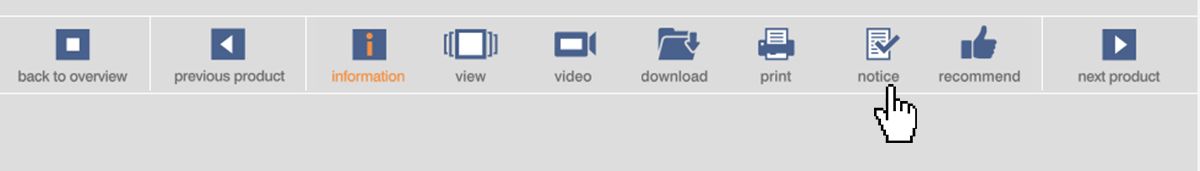
With the "click" on the Icon does the Button "CHECKLIST" glow on the main navigation bar several times so you have a visual checkup that the product has been added. Furthermore appears on the button a number in brackets, which will show you the current number of products on your wish list.
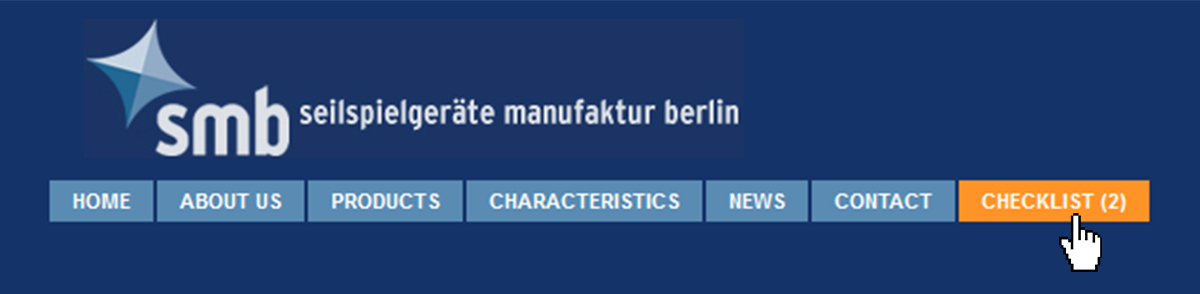
The check list can be viewed at any time, be printed, corrected and submitted. Simply enter the button “CHECKLIST” to click on the main navigation bar.
And now we wish you lots of fun while trying this great feature!

